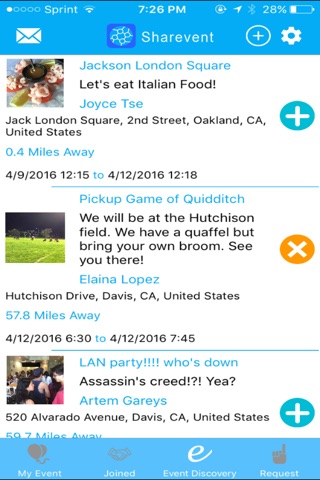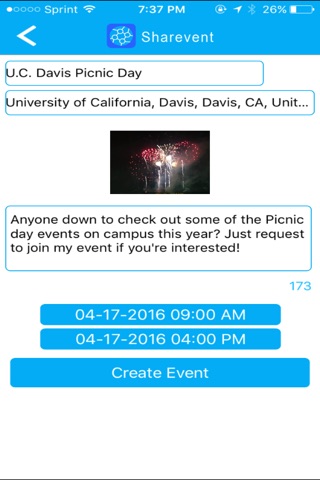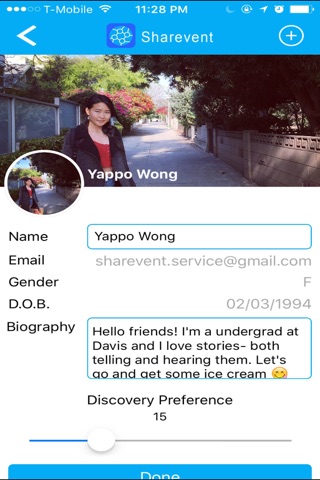
Sharevent is a simple way to discover events near you and for you to create your own events. Ideas for events are only limited by your imagination. Whether you would like to find someone to eat with, or a group to play a sport with, share your event with those around you. Extend your social network and meet new people at events that before you would never have been exposed to.
Sharevent is 100% free and the set up takes only a few seconds after logging in. Download Sharevent now, and immediately start discovering events nearby or share an event for others to join.
How does Sharevent work?
1. You can manage your own profile by setting a discovery preference for events near you.
2. Found an event that interests you? Simply request to join the event with a single tap, and wait for the host to accept your invitation. To find out more about the host of an event, just tap on their name to view their profile.
3. Message other users to find out more specific information regarding an event or to just chat!
4. Did you enjoy an event or the company of a fellow Shareventer? Add them as a friend and keep in contact!
The bottom navigation of Sharevent will sort all your events for you so you wont have to go scrambling through a massive list of events!
My Events: Displays events hosted by you. You can edit your events here simply by tapping on it. Past events will be grayed out and placed at the bottom of your list of events.
Joined: Here you can find all the events you are attending where you are not the host. Past events will be grayed out and placed at the bottom of your list of events.
Event Discovery: Find all the events near you sorted by closest to you. Press the + icon to join the event. Press the x icon to cancel a request to join. After you have been accepted to an event, you can press the - icon to no longer join an event. If you do do not wish see an event in Event Discovery, swipe it left to hide it!
Requests: Find requests from other users that want to join your events and accept or reject them here.